Onyx Boox Palma: A great minimalist device
After buying nearly every Amazon Kindle ever made, I switched to a large e-Ink Android tablet two years ago. It’s a 10.3-inch device running Android 8. As much as I like the reading experience combined with a few Android apps, it has a very slow refresh rate.
As a result, I was using it less and less. I also gave up on using an e-Ink tablet as a minimalist device, which was disappointing.
I think an e-Ink slab is ideal for digital minimalism. You can replace “digital minimalism” for “a device used solely during downtime”, if you wish.
These products are easier on your eyes for starters. More importantly, they’re often limited as compared to a smartphone. When you have a phone with a gazillion mobile apps available, plus always-on connectivity, it’s easy to get sucked into doom-scrolling, for example. It doesn’t hurt that the excellent displays on smartphones make the time wasting more enjoyable. Well, at the time, at least.
Hence my disappointment when I outgrew the large e-Ink tablet. Then, about three weeks ago, I heard about the Onyx Boox Palma.
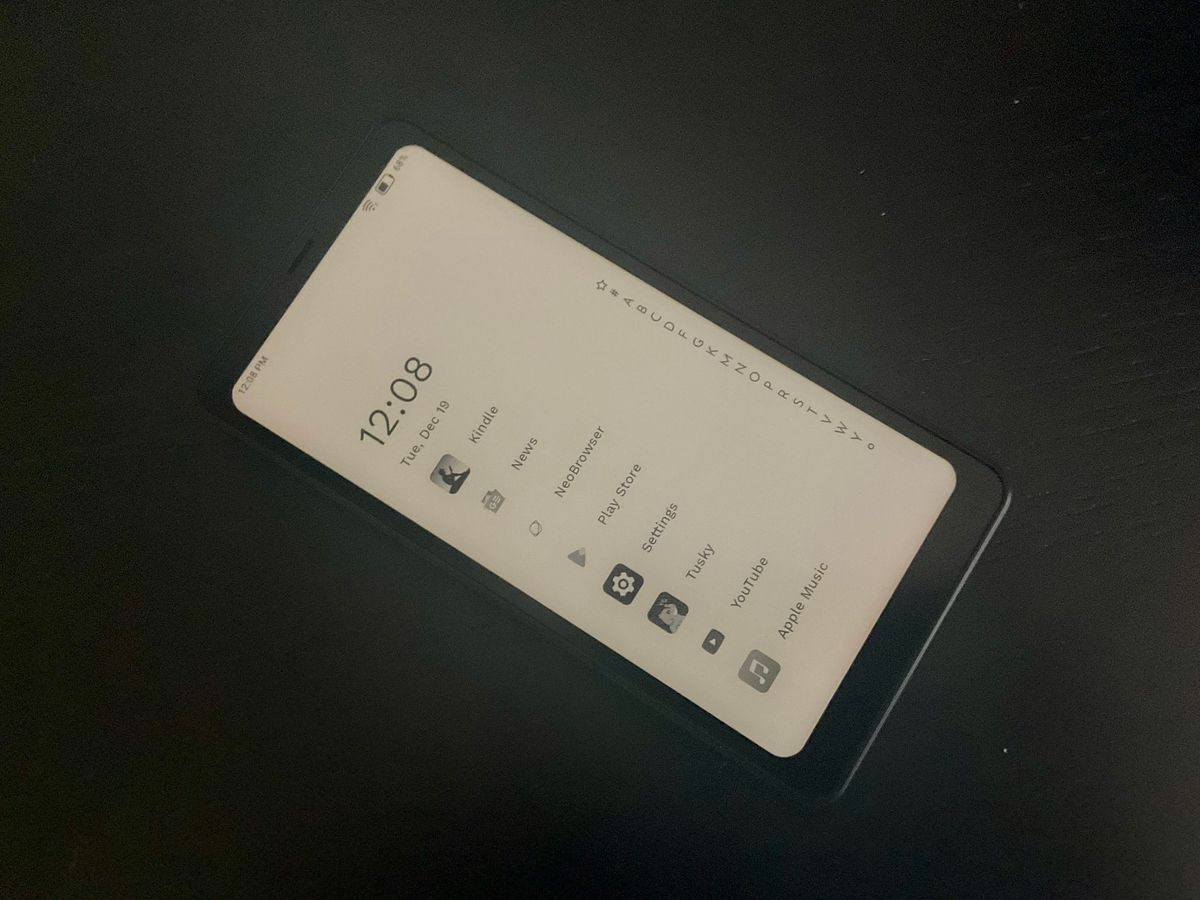
After watching some video reviews, I decided to take a chance on this $279 e-Ink handheld.
Why? Because it has the internals of a mid-range smartphone minus the cellular connectivity.
Even better: The GPU is used to boost the display frame rate so that my “downtime” activities are actually feasible.
For example, I can:
- Read my Kindle books with near instant page turns and no annoying full screen refreshes.
- Read in the Google News app where scrolling through stories is nearly fluid with very little lag.
- Research specific things in the browser when I intend to, again with not enough lag to make the experience unusable.
- Listen to Apple Music while reading. There’s no headphone jack, but my Apple AirPods Pro paired without any issues.
- View saved articles and newsletters in Omnivore, my “read it later” app.
- Watch YouTube videos that I’ve saved to my “Watch Later” playlist. I do this for content that’s not work related so I can watch them while relaxing. Yes, the videos are played back in grayscale. The framerate approaches but doesn’t quite get to 30 fps. But it’s more than good enough for this context.
Here’s a demo of some brief video playback:
All of these experiences have just enough of a barrier for me to not want to use the Palma full time. That’s fine with me. I have a smart phone for when I want the “full” experience, complete with online connectivity anywhere I go.
For those curious about the Palma, here are the specs:
- 6.13-inch HD Carta 1200 display
- 824 x 1648 resolution (300 ppi)
- Capacitive touch
- 8 core CPU with GPU
- Dual-band Wi-Fi, Bluetooth 5.0
- 6 GB of RAM
- 128 GB of local storage
- USB Type-C port for charging and data transfer
- Speaker, microphone, microSD card slot
- 3,950mAh battery
Obviously, with a fast electronic paper display, Android 11 and a capable chipset inside, I could load the Palma up with all of the smart phone apps I typically use. Obviously, again, I’m not. The whole point of this device is for an intentional, relaxing experience. I haven’t installed an email client, any messaging apps, or anything else that would interfere with my quiet time.
Effectively now, when I want to unwind and (mostly) disconnect, I shut down all tablets and computers. Then I pick up the Palma as needed to read, research, and relax. I only go online with it as needed and again, I’m very intentional about that. I currently have a Mastodon client installed but I may remove it. I’m not a social media addict but I do wonder if I need to read my curated Mastodon feed during “off hours”.
One important note considering I mentioned Kindle devices at the very start of this. Even with the smartphone sized battery in the Palma, don’t expect the battery life of a Kindle.
The GPU to boost refresh rates can’t be disabled so there’s quite a bit of juice used there. You can slow the refresh rates through several different modes. And that does help battery life. But the faster the screen refresh, the quicker the battery runs down. The same goes for using the wireless radios and/or the backlight.
I’m getting about two to three days of usage in the above scenarios, for example. And that’s with around four hours of daily usage. In other words, don’t expect weeks between a recharge.